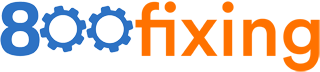Tips to Use Your Macbook Safely
Tips to Use Your Macbook Safely
Among all the modern-day computers, Macbooks are a prominent name in terms of efficiency and features. Small and large-scale businesses use Macintosh operating systems due to their easy and advanced functioning. While using Mac devices, you may encounter various computer issues such as data corruption and reduction in device speed. You may require a professional Apple repair Dubai to solve these issues. Mac repairs, servicing, and their spare parts are usually costlier compared to other laptops. It is always wise to use Macbooks with high safety to ensure the proper functioning of the device for many years. Here are some simple tips to the rescue:
Keep a Data Back-up Habit
Data loss is one of the major issues when it comes to Mac usage, which may happen due to various reasons such as file corruption, virus attack, system failure, or other physical damages. Maintaining a proper data backup will help save you from sudden data losses. You can backup your device data by copying and pasting everything onto an external device. The data can also be saved onto a secured premium cloud storage online, which will make it easily accessible to you from any device.
Limit Accesses to Macbook
Office systems and workplace networks will usually include LAN connections that enable sharing files and folders across multiple devices. These shared links and files can also act as a threat to your other private data on your Macbook. To save your Mac from unauthorized access and data loss, creating separate drives for the shared files and your personal data. You may also limit sharing the drive with only trusted people. Tracking the files and folders being opened through the shared link can also help monitor and control the usage.
Security Software
This is an obvious safety measure that will help in ensuring protection from external threats and unknown virus attacks. Install a reliable antivirus onto your Macbook to ensure advanced safety to your data and the overall system. To choose the best security system for your device, you can try different trial versions to understand the features and protection level. You can also approach an expert Macbook repair service provider to buy the best antivirus for your Macbook.
Clean All Junk
Internet usage and accessing various software tend to create and store unnecessary junk and cache in the background. As these files occupy device storage, a significant amount of junk files can slow down the device and impact its normal functioning. Excess storage of caches on Mac devices can also significantly affect your internet usage.