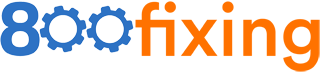iPhone: What to do if phone stuck on Apple Logo?
iPhone: What to do if phone
stuck on Apple Logo?
iPhone is one of
the most popular brands when we talk about smartphones. iPhones are very
expensive, but devices always perform best. However, some users face a few
problems, and one of them is that iPhone is stuck on the Apple logo. In this
situation, you can't open your home screen, and most people have no idea what
to do. Here are some suggestions, which you can try and see if your phone
starts working.
The common
reasons for your iPhone to get stuck are the corrupt software or transfer of
corrupt files from iCloud or even memory full. Accidental falls also lead to such problems, and to
fix that; you can use the following few things.
Force restart
The first thing
you should do is to try to restart your phone. Different iPhone models have
different restarting procedures; you can try according to the model of your
device. If it reboots, you will see flashes on the screen, a common shut-down
sign. The device will reboot without entering the boot loop, and your problem
will be solved. However, in some cases, a restart may not solve your problem.
Reinstall operating system
If restarting
the device doesn't solve the problem, the next step is to reinstall the
operating system. Sometimes, you interrupt your device while it’s in the
process of updating, and that can lead to such problems. To reinstall the
Operating system, you have to connect your phone to the computer and follow the
steps. However, when you reach to update or restore option, choose update. It
will reinstall your operating system without erasing any data on your device.
System repair
program
Another option
is to use a system repair program, which can be available for free. You can
find many of this software but choose a reliable option.
Factory Restore
Factory restore
is another option to get rid of the Apple logo. However, it will erase your
data from your device. If you have a backup on a computer or iCloud, you can
choose factory restore without any worry. But if you don't have a data backup,
all your data will be erased.
Get help from
professionals
The best
solution is to get help from a certified technician. Experts know the problems
and how to solve them. A professional can solve any problem related to iPhone,
but make sure you hire a reliable technician, as it is about your expensive
device and valuable data.