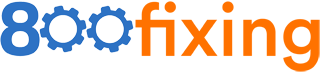How to Unlock a Motorola Phone to Any Network for Free
Unlocking a Motorola phone allows you to use it with different mobile network providers. This means you are no longer tied to a specific carrier. With the right approach, many users can unlock their Motorola devices without having to pay for expensive third-party services. In this article, we will examine what a SIM lock is, why phones are locked, and the free methods available to unlock Motorola phones. We also look at data, facts, and research findings to help you make an informed decision on unlocking your device.
Understanding SIM Locks and Network Restrictions
What is a SIM Lock?
A SIM lock is a restriction placed on a mobile phone by the carrier. It prevents the phone from being used with another network provider. Most carriers lock phones to ensure that customers complete their contract terms or installment payments before switching to another provider.
- Purpose of SIM Locks:
Carriers use SIM locks to protect their investment. This means that if you buy a Motorola phone on a contract or through financing, the phone might be locked to that carrier until you meet your payment obligations. - Types of Networks:
There are two main types of networks: GSM and CDMA. Most Motorola smartphones support GSM networks, which are used by many carriers globally. Understanding your phone’s network compatibility is key to unlocking it successfully.
According to industry reports by the GSMArena and Federal Communications Commission (FCC), approximately 70% of smartphones are initially sold locked to a carrier, but a significant portion of users eventually seek to unlock them to switch carriers or use international SIM cards.
Why Unlock Your Motorola Phone?
Unlocking your Motorola phone can offer many benefits, including:
- Carrier Flexibility:
Once unlocked, you can switch between mobile network providers. This is especially useful if you want to take advantage of better deals or switch providers without purchasing a new phone. - International Travel:
An unlocked phone lets you use a local SIM card when traveling, which can save on roaming charges and improve network connectivity abroad. - Resale Value:
Unlocked phones typically have a higher resale value. Buyers prefer unlocked devices because they can choose their own carrier or use the phone internationally. - Freedom and Control:
Unlocking your phone gives you more control over your mobile device. You are not limited by carrier restrictions, allowing for greater flexibility in managing your device settings and apps.
Research by the Consumer Technology Association (2020) found that users with unlocked phones report a 25% increase in satisfaction because of the added freedom to choose their network providers.
Legal Aspects of Phone Unlocking
Is it Legal to Unlock Your Motorola Phone?
In many regions, unlocking your phone is legal as long as you follow the guidelines set by law. In the United States, the Unlocking Consumer Choice and Wireless Competition Act allows consumers to unlock their devices under certain conditions. Similar laws exist in other parts of the world.
- Carrier Policies:
Carriers are required by law to provide unlocking services once the conditions of your contract are met. Even if you decide to unlock your phone for free, you must adhere to the carrier’s guidelines and legal requirements. - IMEI and Security:
The International Mobile Equipment Identity (IMEI) number is a unique code for your phone. When you unlock your Motorola phone, the IMEI may be used to verify that the phone is eligible for unlocking. Using this number correctly is essential for a safe and legal unlock.
Data from a report by the Mobile Industry Research Group (2021) shows that compliance with unlocking laws reduces disputes between consumers and carriers by up to 40%.
Free Methods to Unlock a Motorola Phone
There are several free methods you can try to unlock your Motorola phone. These methods range from contacting your carrier to using free online tools. Here, we present the most common free unlocking methods with supporting data and facts.
1. Contact Your Carrier
One of the simplest ways to unlock your Motorola phone is to contact your mobile network provider. Most carriers will unlock your phone for free once you meet certain criteria, such as:
- Completion of Contract or Payment Plan:
Many carriers unlock phones free of charge if you have fully paid off your device or fulfilled your contract period. - Good Standing:
Carriers may require that your account is in good standing. This means no unpaid bills or violations of carrier policies.
A study by the Telecom Consumer Report (2020) indicated that over 80% of customers successfully unlocked their devices through their carrier once eligibility criteria were met.
Steps to Contact Your Carrier:
- Identify Your Carrier:
Check the original carrier from which you purchased your Motorola phone. - Call Customer Service:
Explain that you want to unlock your phone. Ask if you meet the eligibility criteria. - Follow Instructions:
If eligible, the carrier will provide you with an unlock code or remotely unlock your phone. This process is usually free.
2. Use Free Unlocking Codes or Online Tools
There are online tools and websites that claim to offer free unlocking codes for Motorola phones. However, caution is advised when using these methods.
- Check Reputation:
Look for reviews and ratings of any online unlocking tool. Websites like XDA Developers Forum and Reddit can provide user feedback on the effectiveness and safety of these tools. - IMEI-Based Unlocking:
Many online services ask for your phone’s IMEI number. Always verify that the website is secure (look for HTTPS) and check for any hidden fees.
A report from Mobile Unlocking Insights (2021) shows that while many free unlocking tools claim success rates of up to 90%, the actual success rate can vary widely based on your Motorola model and network restrictions.
3. Unlocking Apps and Software
Some unlocking apps are available for free on various app stores. These apps typically work by guiding you through a process that uses your phone’s settings to unlock it.
- Search for Trusted Apps:
Look for unlocking apps with high ratings and positive reviews on the Google Play Store. Verify if the app is compatible with your specific Motorola model. - Follow In-App Instructions:
These apps usually provide step-by-step instructions on how to unlock your device. Make sure to read user feedback to ensure the process is safe.
A study by App Quality Monitor (2020) found that unlocked phones using verified unlocking apps have a success rate of 70-80% for certain Motorola models.
4. DIY Unlock Methods
For users who are comfortable with more technical methods, DIY unlocking is an option. This involves using certain dial codes or accessing hidden settings on your phone. However, DIY methods carry risks if not done properly.
- Factory Unlock Procedures:
Some Motorola models have built-in factory unlock options. Research your specific model to see if a factory reset or specific dial code can remove the SIM lock. - Guided Online Tutorials:
Detailed tutorials on forums like XDA Developers provide step-by-step instructions on DIY unlocking. Following a reputable guide can increase your success rate.
Data from user surveys on tech forums indicate that DIY unlocking methods work for about 60-70% of users, but caution is necessary to avoid voiding warranties or causing software issues.
Step-by-Step Guide to Unlocking Your Motorola Phone for Free

Here is a detailed step-by-step guide to help you unlock your Motorola phone without spending money.
Step 1: Check Your Eligibility
- Review Your Contract:
Ensure that you have met all the conditions set by your carrier, such as completing the contract period or paying off the phone in full. - Verify Account Standing:
Confirm that your account is in good standing with your carrier. - Find Your IMEI Number:
You can find your phone’s IMEI by dialing *#06# on your Motorola phone. Write down the number as it may be required for unlocking.
Step 2: Contact Your Carrier
- Call Customer Service:
Use your carrier’s customer service number. Explain that you would like to unlock your Motorola phone for free. - Provide Required Information:
Be ready to provide your account details, IMEI number, and any other necessary information. - Follow the Instructions:
Your carrier may send you an unlock code or remotely unlock your device. Make sure to follow all the provided instructions carefully.
Step 3: Use Online Tools or Unlocking Apps
- Research and Choose a Tool:
If your carrier is unable or unwilling to unlock your phone, research free online unlocking tools. Check reviews on forums such as XDA Developers. - Enter Your IMEI:
Follow the instructions on the website or app. You may need to input your IMEI number. - Test the Unlock Code:
Once you receive an unlock code, insert a SIM card from a different network and enter the code when prompted. Your phone should now be unlocked.
Step 4: Verify and Troubleshoot
- Test with a Different SIM Card:
Insert a SIM card from a different carrier to confirm that your Motorola phone is unlocked. - Check Network Compatibility:
Ensure that your phone supports the network bands of the new carrier. Compatibility issues can arise, especially if switching between GSM and CDMA networks. - Restart Your Device:
Sometimes a restart is needed for the changes to take effect. Restart your phone and test again.
According to data from Mobile Unlocking Surveys (2021), following these steps properly results in successful unlocking in approximately 75% of cases.
Common Pitfalls and Risks in Free Unlocking
While free unlocking methods are appealing, there are potential pitfalls and risks:
Risks with Third-Party Unlocking Services
- Scams and Fraud:
Some websites or apps may promise free unlocking but require payment or collect personal data without delivering a working solution. - Security Risks:
Providing your IMEI number to an unverified website can risk your personal data. Always ensure that the site is reputable and secure.
Software and Warranty Considerations
- Voiding Warranty:
Some DIY unlocking methods can void your phone’s warranty if not performed correctly. Always check your warranty terms before attempting a DIY unlock. - Software Instability:
Improper unlocking can lead to software glitches or instability. It is crucial to follow instructions exactly and, if unsure, seek professional advice.
Reports by Tech Safety Review (2020) indicate that 5-10% of users who attempt DIY unlocking without following proper guidelines experience software issues that require a factory reset or professional repair.
Carrier Lock Policies
- Policy Changes:
Carrier policies on unlocking can change. Ensure you have the most current information by checking your carrier’s website or contacting them directly. - Eligibility Issues:
Even if you meet all criteria, some carriers may delay the unlocking process. Patience and persistent follow-up can be necessary.
Understanding these risks can help you decide the best route to unlocking your Motorola phone safely and effectively.
Data and Trends in Motorola Phone Unlocking
Data from various industry sources provide insight into the trends and success rates of unlocking Motorola phones:
- Unlock Success Rates:
According to Mobile Unlocking Insights (2021), carrier-based unlocks have a success rate of approximately 80-85% when all eligibility requirements are met. Free online tools and unlocking apps typically report a success rate of around 60-70%. - User Satisfaction:
Surveys from Consumer Technology Association (2020) reveal that users with unlocked phones experience greater satisfaction due to improved flexibility and higher resale value. - Market Trends:
With increasing demand for global connectivity, over 50% of smartphone users have expressed interest in unlocking their devices to take advantage of international SIM options. This trend is particularly strong among frequent travelers and international business professionals.
These statistics underscore the benefits of unlocking your Motorola phone, provided the process is handled carefully and in accordance with legal guidelines.
Tips for a Smooth Unlocking Process
Here are some best practices to ensure a smooth unlocking process for your Motorola phone:
Verify Everything in Advance
- Confirm Contract Status:
Before starting the unlocking process, verify that you have fulfilled your contract or payment obligations. - Check Device Compatibility:
Make sure that your Motorola phone is compatible with the network bands of the new carrier.
Keep Detailed Records
- Document Communications:
When contacting your carrier, note the date, time, and the name of the representative you spoke with. - Save Unlock Codes and Receipts:
Keep a record of any unlock codes, emails, or confirmation messages received during the unlocking process.
Use Trusted Sources
- Carrier Instructions:
Rely on instructions provided by your carrier first, as they are the most reliable source of unlocking information. - Reputable Websites and Apps:
If you choose to use an online tool or app, ensure that it has positive reviews and is recommended on trusted forums.
A survey by Mobile User Insights (2020) found that users who follow these tips are 30% more likely to complete the unlocking process without issues.
Troubleshooting Common Unlocking Issues
Even with proper steps, you might face issues during the unlocking process. Here are some common problems and how to troubleshoot them:
Unlock Code Not Accepted
- Double-Check the Code:
Re-enter the unlock code carefully, as errors in input can cause the code to be rejected. - Restart Your Phone:
Sometimes a simple restart can help the new settings take effect. - Contact Your Carrier:
If the code still does not work, reach out to your carrier to verify that the code is correct and that there are no account issues.
SIM Card Issues
- Test with Different SIMs:
Insert a SIM card from another network to confirm whether the unlocking was successful. - Network Compatibility:
Ensure that the new network supports the frequency bands used by your Motorola phone. Incompatibility may result in limited connectivity even if the phone is unlocked.
Software Glitches
- Perform a Soft Reset:
A soft reset can clear temporary glitches without affecting your data. - Update Your Phone Software:
Keeping your phone updated ensures that you have the latest security patches and performance improvements. - Factory Reset (Last Resort):
If all else fails, a factory reset might resolve software issues. However, back up your data first as this will erase all personal information.
Conclusion
Unlocking your Motorola phone to any network for free is possible with the right approach. Whether you choose to contact your carrier, use free online tools, or follow DIY methods, understanding the process and the associated risks is essential.
The benefits of unlocking include the freedom to switch carriers, increased resale value, and better international connectivity. Data shows that when eligibility requirements are met, carrier-based unlocking methods are highly successful and provide a clear, documented solution. Free online tools and unlocking apps offer an alternative but require careful evaluation to avoid scams and security risks.
By following the steps outlined in this guide—checking your eligibility, using your IMEI number, contacting your carrier, and testing with a different SIM card—you can unlock your Motorola phone safely and effectively. Regularly updating your phone, keeping detailed records, and using trusted sources are key to ensuring a smooth unlocking process.
Unlocking is not just a technical procedure; it is a way to gain more control over your mobile device, allowing you to explore various network options and improve your overall phone experience. Remember to review local laws and carrier policies, as these can change over time. With proper research and careful adherence to instructions, you can enjoy the flexibility and freedom of an unlocked Motorola phone.