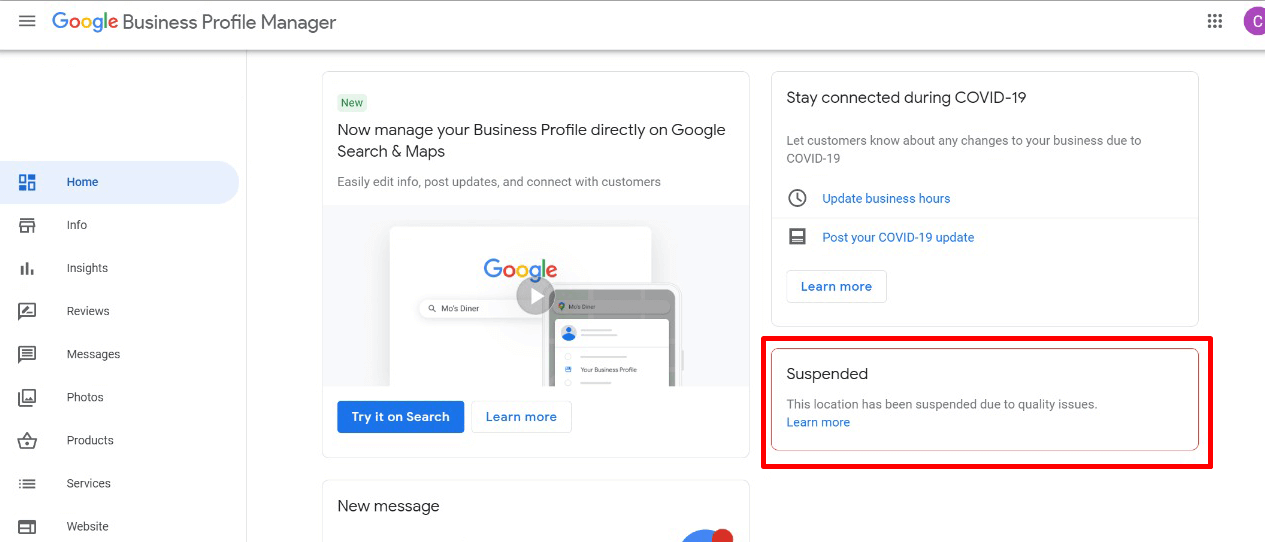How to Regain Access to Google My Business After Being Suspended
If you've been suspended from Google My Business, you may regain access to your account by following the steps outlined here. If your listing has been suspended, it indicates that it has been removed from Google Maps and Search because of inactivity.
An unowned listing is still visible on the map and in search results if it is placed under a "soft suspension." When a listing is suspended hard, it is removed from search and maps totally.
Whatever the case may be, at this point, your only option is to ask for your account to be reinstated.
How to recover after suspension
Prepare to ROAR if your Google My Business account has been suspended. Recognize what's incorrect, organize your facts, accept it, and then reestablish it. An overview of the procedure is provided below:
Don't freak out, please.
Take a deep breath and relax! Rushing through the Google My Business reinstatement process frequently has the opposite effect of what you were hoping it would have.
Consult with a professional
The Google My Business Support Community has a volunteer Product Expert or user that may examine your information for you.
Provide the required details
A screenshot of your GMB dashboard, your website URL (including the URL of your GMB dashboard), any proof of signage on the door or in a building directory (a vehicle picture works if you're a service-area business), anything else to prove you're an actual business entity should be given to the volunteers.
Submit an application for reinstatement.
Once you've completed the preceding stages, it's time to submit an application for reinstatement.
In order to get an answer, you must wait.
As long as you don't hear from Google within a few hours, it's really a positive sign. Keep an eye on your email and your listing in case there are any modifications or changes.
Postpone any adjustments until you've been reinstated.
To avoid being banned again, wait a few days after being reinstated before making any changes to your listing.
The reinstatement form works
Since it travels directly to the staff in charge of reinstatements, the reinstatement form is the most effective way to request a return. The reinstatement team is the only one who can provide support in any other way.
In most cases, you may expect a listing to be restored within one to seven days. Without a rejection after seven days, there are a number of additional difficulties at play.
In most cases, you may expect a listing to be restored within one to seven days. If you haven't received rejection after seven days, you have a slew of additional problems.
If you say yes, you'll never go anywhere. If there is no current request, choose NO. In the section on what to anticipate, we'll go into more detail about it.
To respond "Yes" to this question, you must have access to the relevant listing. You can see that saying no will go nowhere. You continue on to the following question if you say yes.
This question is only asking you whether you have gone through the guidelines and made modifications if required. A response of “No” or “I don’t know” will lead to the next dead end, so go ahead and say YES.
The purpose of this question is to inform Google that you really are at a certain place. Storefronts, as well as service-area companies, are affected by this rule. If you say no, you're out of luck. Move on to the next question by answering YES.
For the purposes of this inquiry, it is important to know whether or not you should provide your address. Keep in mind that setting up a service area is only necessary if you want to visit clients in their homes or offices. A indian restaurant might feature both a dine-in (storefront) and a service section, for example (delivery). A YES here advances the conversation to the following question. Question 9 follows if you get a no.
However, this inquiry is aimed at determining whether or not you are operating as an actual storefront. Choosing YES advances the conversation to the next stage. No moves you to question 9.
If you have a duplicate listing on your dashboard, Google wants to know.
If the answer to this question is NO, the discussion will proceed to the conclusion. YES, answers progress you to the next round of questions.
It's a good sign if you've deactivated all of your copies. Give a detailed explanation of why you're keeping them around in the following form. Finishing the form is made possible by answering YES or NO to the question.
In the end, it's quite simple to understand. Your phone number was entered.
Enter any modifications you have made to the ad's information. For example, if you relocate and want to change the name, hours, or location, here is how you do it. Be really thorough and leave nothing out of the picture here. Accept responsibility for your mistakes if necessary.
The last box is for any further information. In this section, I'd want to provide evidence that the company exists.
Following your submission, what should you expect?
Check your email as soon as you've completed the form to see whether Google Specialists have auto-replied your submission. This helps to keep the lines of contact open. If this is the case, provide the case ID in the email's subject line. When contacting customer service, please have this ID handy.
For those who get an immediate refusal. You're dealing with a significant problem. At this point, you'll want to consult with an expert to learn more about what's going on. No matter how many times you ask, you won't get any aid.
In this case, the absence of an auto-generated email is wonderful news and exactly what we were hoping for. No more emails will be sent from Google about this listing until it is reinstated, if at all. This is the first clue that your listing has been restored. Alternatively, you may hire a service to keep an eye on your Google My Business page.
At this stage, you will either get a success or a refusal email. In the event of a triumphant email, it's time to relax once again. For your ranking to return, you'll have to wait around three full business days. This is also a good time to avoid making any modifications. It's possible that you'll get suspended again at any time.
What if you got rejected?
A rejection (I know, how dare they!) would be the worst-case scenario. Make sure everything is in order by going through the instructions again. To get started, go back to the article's introduction and look at step 2. Do not waste your time with a phony listing. Consider acquiring a real address if you are working from a virtual office or a PO Box. Reinstatement moves might be hard, but they ensure that you'll get your reviews back. After a few reinstatement requests, it's normal to receive automated responses. Take this into consideration when submitting your initial round of requests.
Tip 1: Remove your 24-hour window and replace it with something more palatable. This happens all the time.
Tip 2: In the event that Google urges you to create a new listing, do not do so. You will lose all past rankings and reviews if you do. Keep your cool.
When reinstated, but pending for 3 days
Congratulations on regaining your Google My Business listing! There is something wrong, or you are in the so-called duress group if you have been waiting for more than three days. Please contact GMB Support so that we may review your documentation. Afterward, you'll be able to return to work.
If you're having trouble getting your Google My Business account reinstated, this guide should be able to assist you. It's not impossible, but you'll need an eagle eye to see what's wrong. In order to be reinstated, the procedure is rather simple. Pay attention to the details, seek assistance, or employ a professional. Your listing will be restored if your company is real.