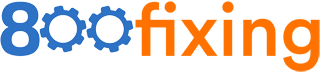Data Loss: Why Hard Drive Get Damaged?
Data Loss: Why Hard Drive Get Damaged?
Data is valuable
for everyone, individuals, businesses, government agencies and even students.
We have various data storage devices, but a hard drive is the most commonly
used. However, sometimes it gets damaged, and we lose all our data. If you can
protect your hard drive, you can protect your data ultimately. Let's know about
the reasons why the hard drive gets damaged.
Mechanical failure
Hard Drive is
hardware, and like any other machine, there can be a mechanical failure.
Sometimes misuse of the drive leads to mechanical failure. In other cases,
external factors can be responsible for the damage. For instance, overheating,
water damage, and exposure to magnetic fields can cause mechanical failure.
Power fluctuations and accidental falls can also damage the hard drive, and you
can lose your data.
Problems in the
internal file system
Another reason
for data loss can be problems in the internal file system. Hardware damage due
to the internal file system can be software corruption and drive read
instability. Human errors and misuse also cause a problem in the internal file system,
damaging the hard drive. If you delete imperative files or do improper
installation of files, that can also damage the hard drive.
Viruses and
Malware
New viruses are
released every day in the cyber world. Malware infection is another common cause
of hard drive damage. Most of the viruses are downloaded with files or attack
your hardware when connected to the internet. The viruses can damage your
hardware and can infiltrate your network.
How to prevent
data loss?
These are a few
common reasons for hard drive damage. No matter the reason for hard drive
damage, the result is loss of data. Sometimes the damage is irreparable, and
you can retrieve your data, but it isn't easy in some situations. So the best
thing is to protect your drive from damage.
·
Keep an eye on the temperature
of your device; if it gets hot, pay attention to it.
·
Have a backup of your files
regularly. Your email account is the best choice for that.
·
Regularly update your antivirus
software
·
Avoid opening suspicious
attachments.
·
Don't delete system files if
you don't know what they are about.
·
Keep your device away from
appliances having a strong magnetic field.
·
Avoid keeping liquids near your
computer.
If your hard
drive gets damaged due to any reason, get help from professionals as soon as
possible. Only experts can handle these technical issues with perfection.