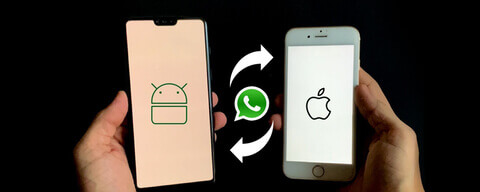Android to iPhone: How to Transfer WhatsApp Data?
Android to iPhone: How to Transfer WhatsApp Data?
Technology is developing at a very fast pace, and smartphones have become a necessity now. iPhone is a giant in the industry, but android users are also in the billions. It will be a cool move if you are an android user and now want to switch to iPhone. However, the greatest challenge is to transfer your WhatsApp data from android to iPhone.
Both smartphones use different operating systems, so data transfer is not simple. If you are facing the same problem, we can help you. Here we are discussing some simple ways to help you transfer your data easily.
Use transfer tools and software
This is a common problem, so we have several software available for this purpose. All you have to do is download the software on iPhone and make the account with the same email address attached to your android account. The software will retrieve all the data from the source phone. However, make sure you use reliable software.
Move Chat History
This is another option to transfer your WhatsApp data from iphone to Android. In the “Settings" of your WhatsApp, you will see a button of chat history. It will take you to another tab, "move chat history." You can export your chat history to your android phone.
Get help from a professional
Officially it is not possible to transfer data from android to iPhone as android data is saved in google drive, but iPhone uses iCloud for this purpose. So the transfer of data across different platforms is difficult. You can find software online, which can help you, but a common person has no idea about the right software. There is always a chance of viruses in unknown software.
In this situation, the best solution is to get help from a professional. They know the compatible software with your device and can help you transfer your data without any problem. However, make sure you hire someone who knows this job. You can find an expert technician online and in nearby markets too. They ask for very economical charges, but they will take all your headache. An expert can transfer your data within a few minutes, and you will be able to use your iPhone with all previous WhatsApp chats.